An error has occurred during report processing. (rsProcessingAborted) Query execution failed for dataset ‘dsArea’. (rsErrorExecutingCommand)
Above stated error pops up when we getting reports from report server: it could be caused by many authentication or Instance service types.
If you are trying to get Team Foundation Server 2010 to run with MS SQL Server 2012 Analysis and Reporting services, forget it 😦 i tried didn’t get it to work no matter what.
01 |
"Could not load file or assembly 'Microsoft.AnalysisServices.AnalysisServices, Version=10.0.0.0, Culture=neutral, PublicKeyToken=89845dcd8080cc91' or one of its dependencies" |
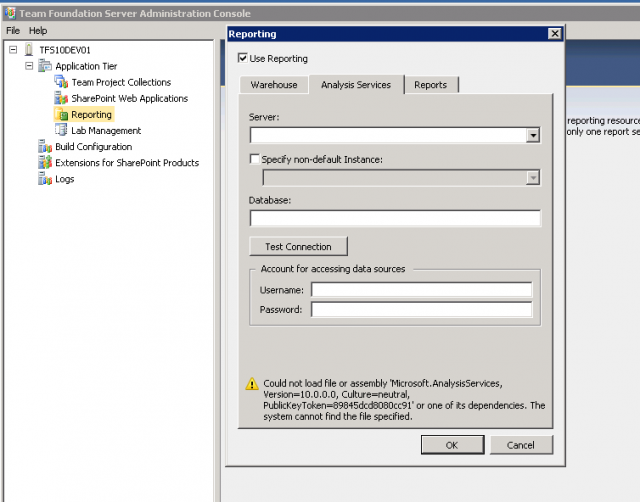 I first thought it had to do with the “Client Tools Connectivity” of SQL Server which are required on the TFS application Tier.
I first thought it had to do with the “Client Tools Connectivity” of SQL Server which are required on the TFS application Tier.
After some digging I finally realized, that I missed the obvious.
The SQL2010 assembly has a different version!!!
01 |
'Microsoft.AnalysisServices.AnalysisServices, Version=11.0.0.0, Culture=neutral, PublicKeyToken=89845dcd8080cc91' |
So it will never work with SQL2012 connectivity tools at least until now with TFS SP1.
Update:
If you install SQL Server 2008R2 Client Tools Connectivity on TFS Application Tier and SQL Server 2012 Client Tools Connectivity (Backwards Compatibility) on the SQL 2012 server it seems to work!
Unfortunately I still have to solve the annoying TF255186 Error with Reporting Services on SQL2012…
Update 2:
Solved!!! Finally solved the last issue by naming the Reporting Services ReportManager URL and WebServices URL by following schema:
http://<ReportServer>/Reports_<InstanceName>
http://<ReportServer>/ReportServer_<InstanceName>
This of course won’t be necessary when your reporting server runs on the default instance of SQL.
Thank you MS for not pointing out that this seems to be a requirement…
http://msdn.microsoft.com/en-us/library/bb552341.aspx
Update 3:
After the installation, I realized, that although everything was setup fine and all databases per created, I still had no access to the reports
Reporting Services answered with
01 |
An error has occurred during report processing. (rsProcessingAborted) |
02 |
Query execution failed for dataset 'dsArea'. (rsErrorExecutingCommand) |
03 |
For more information about this error navigate to the report server on the local server machine, or enable remote errors |
If you look into the SSRS logfile located in C:\Program Files\Microsoft SQL Server\MSRS11.<your instance name>\Reporting Services\LogFiles
I found the error
01 |
TF221122: An error occurred running job Incremental Analysis Database Sync for team project collection or Team Foundation server TEAM FOUNDATION. |
And
01 |
Errors in the back-end database access module. The provider 'SQLNCLI10.1' is not registered. |
As SQL Server 2012 has the SQL Native Client 11.1 (SQLNCLI11.1) I tried to edit the analysis services datasource to use that provider instead. Unfortunately also that didn’t work.
So I installed the the SQLNCLI10.1 which can be downloaded here also on the DATATIER
http://go.microsoft.com/fwlink/?LinkID=188401&clcid=0×409
pocessed the cube again on the APPTIER by calling the webservice
with the Processing Type: Full
After a while I checked the status of the warehouse by invoking the webservice
The error about the wrong provider was gone, but now I have the error
01 |
OLE DB error: OLE DB or ODBC error: A network-related or instance-specific error has occurred while establishing a connection to SQL Server. Server is not found or not accessible. Check if instance name is correct and if SQL Server is configured to allow remote connections. For more information see SQL Server Books Online.; 08001; Client unable to establish connection; 08001; Encryption not supported on the client.; 08001. |
Stay posted… 😉
Update 4:
Solved!
you have to check out the permissions of xp_cmdshell in SQL Server Books Online. and enable it if its disabled. by executing following Query in Sql server.
---- To allow advanced options to be changed.
EXEC sp_configure ‘show advanced options’, 1
GO
—- To update the currently configured value for advanced options.
RECONFIGURE
GO
—- To enable the feature.
EXEC sp_configure ‘xp_cmdshell’, 1
GO
—- To update the currently configured value for this feature.
RECONFIGURE
GO
restart the services and done. all reports do not report any dsArea’. (rsErrorExecutingCommand) error.
Enjoy 🙂